Modern digital products live or die on speed, reliability and user experience. With .NET 10, Microsoft has invested heavily in Blazor to make it easier to deliver responsive, resilient web applications that are also easier to operate and evolve.
This article explains, in business-friendly terms, what the key Blazor improvements in .NET 10 mean for your organisation – and how Assemblysoft can help you either:
Modernise existing ASP.NET / Blazor applications to .NET 10, or
Build new, greenfield solutions using the latest .NET, Blazor and Azure technologies.

As .NET 10 Blazor experts, Assemblysoft focuses on turning these platform enhancements into real-world business value: faster systems, better UX, stronger security and smoother releases.
1. Faster Load Times & Better First Impressions
Smaller downloads, smarter caching
In .NET 10, the Blazor runtime script (the file that boots the app in the browser) is now processed like any other static asset:
It’s compressed and fingerprinted (given a unique name based on its content).
This avoids stale caching and reduces the size of what users download.
The core script shrinks from roughly 183 KB to about 43 KB – a ~76% reduction.
For senior stakeholders, the key takeaway is simple:
Pages load faster, especially on slower networks, and deployments are less likely to cause “it’s suddenly slow” complaints.
Standalone Blazor WebAssembly apps also benefit from improved client-side fingerprinting, making sure users always get the correct, up-to-date scripts after a deployment.
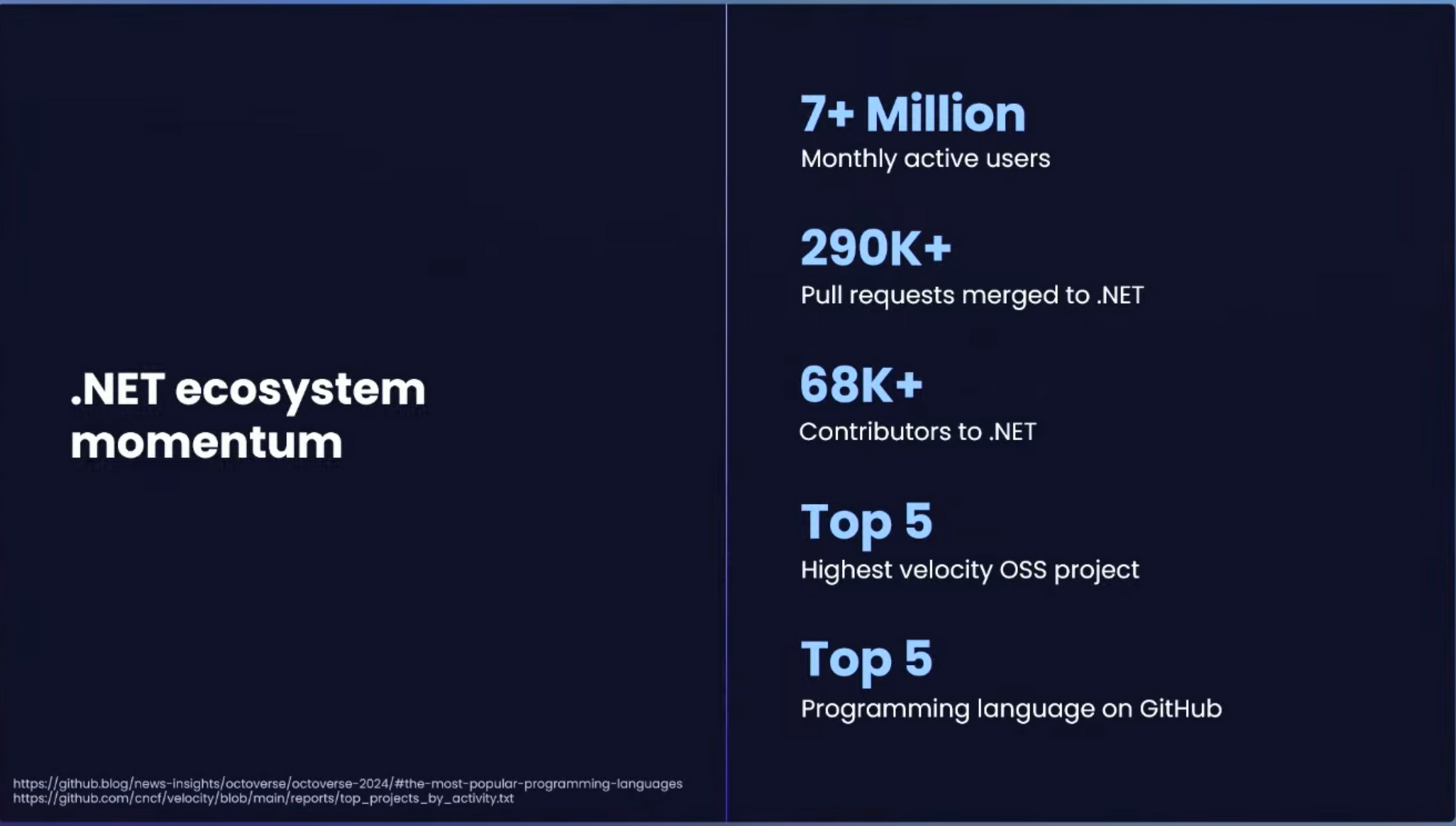
How Assemblysoft helps
Assemblysoft can review your existing Blazor or ASP.NET setup and:
Upgrade you to .NET 10, ensuring static assets and Blazor scripts are using the latest performance improvements.
Host and optimise your apps on Azure as part of a broader Microsoft Azure development strategy.
Design new solutions with these optimisations baked in from day one through full-stack Blazor development.

2. Smoother Navigation, Less Friction for Users
No more “jump to top” when you stay on the same page
Previously, if the app used Blazor’s interactive router and you navigated to the same page (for example, updating filters or query parameters), the browser would scroll back to the top.
In .NET 10:
Blazor preserves the scroll position for same-page navigations and forward/back navigation.
User benefit:
They keep their place in long forms, lists or reports, reducing frustration and accidental errors.
Navigation links that behave like users expect
Blazor’s NavLink component shows which page is active in the menu. In .NET 10:
NavLink can now ignore query strings and fragments (e.g. ?status=Approved), so the menu item stays active when only filters change.
Developers can still revert to old behaviour or implement custom rules when needed.
User benefit:
Navigation feels consistent and predictable, even on complex reporting pages where the URL changes frequently.
Clearer data tables with QuickGrid row styling
Blazor’s QuickGrid control now makes it far easier to:
Highlight rows based on business rules (e.g. overdue, high risk, archived).
Apply CSS classes conditionally using a simple parameter (RowClass).
Business benefit:
Important items stand out visually — ideal for finance, operations, or case management screens where attention needs to go to the right records quickly.
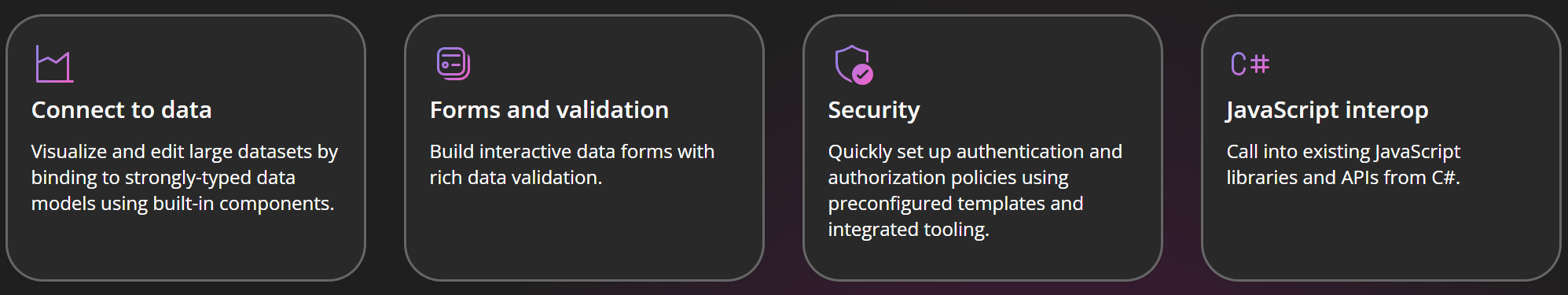
How Assemblysoft helps
As .NET 10 Blazor experts, Assemblysoft can:
Refine your navigation and data grids to align with how your teams actually work.
Modernise older pages into clear, responsive Blazor UX that your users can trust.
Build new modules – dashboards, reporting screens, admin consoles – using modern full-stack Blazor patterns.
Learn more about our full-stack Blazor development services.
3. More Reliable Connections & Less Lost Work
Built-in reconnection experience
Real-world networks drop: Wi-Fi glitches, laptops sleep, VPNs disconnect. In .NET 10:
Blazor Web App templates now include a standard Reconnection UI out of the box.
Users see a clear message and progression of states (including a new “retrying” state).
Developers can fully customise the look and behaviour while still having a safe fallback.
Business benefit:
Users are less likely to assume “the system failed” and more likely to trust that it’s recovering safely.
Persisting state to avoid “flicker” and re-entry
Blazor often prerenders content on the server for fast initial load, then re-renders on the client. Without care, that can cause:
Flickering as data reloads.
Extra calls to back-end services.
Confusing states where information appears to change.
In .NET 10, Blazor introduces a declarative way to persist and restore state using attributes. This allows:
Data loaded during prerender to be reused, rather than fetched again.
Component state to be preserved across reconnections and enhanced navigations, where appropriate.
The upshot is simpler code for developers — and smoother, more reliable behaviour for users.
Circuit state persistence for long-running sessions
For server-side Blazor apps:
.NET 10 can persist the circuit state when a connection is paused or interrupted, then resume it later without losing unsaved work.
This is particularly valuable for:
Staff who multitask across browser tabs.
Field workers on mobile or unstable connections.
How Assemblysoft helps
Assemblysoft can:
Assess where users currently lose work or context and apply state persistence and reconnection patterns to minimise it.
Design new workflows that assume intermittent connectivity but protect business data.
Host and scale these solutions in Azure, integrating with wider Microsoft Azure development strategies, including identity, storage and monitoring.
4. Cleaner Operations, Better Deployments
Environments set at build-time for WebAssembly apps
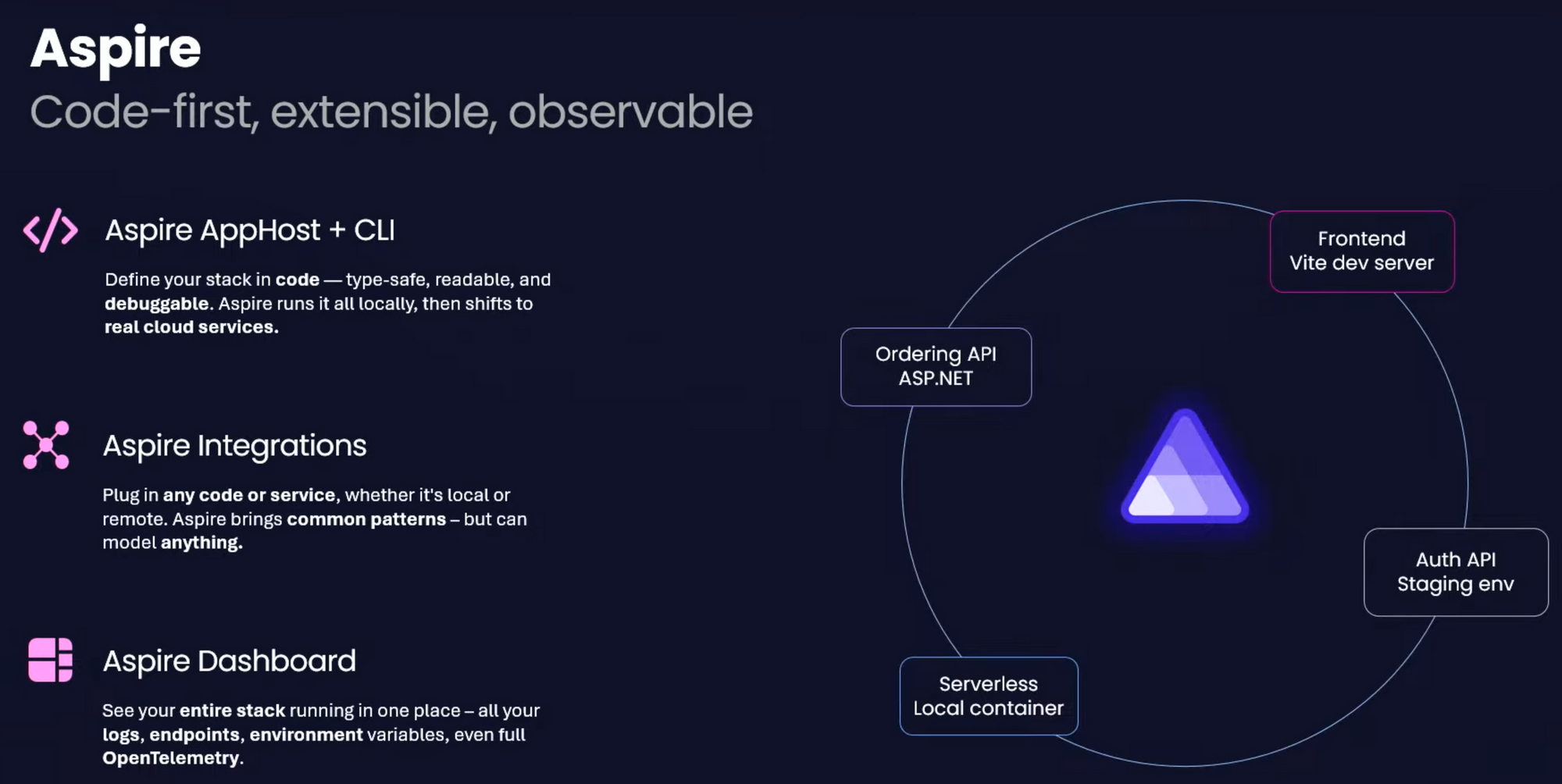
In .NET 10:
Standalone Blazor WebAssembly apps can have their environment (e.g. Development, Staging, Production) set at build time via project configuration.
This aligns nicely with CI/CD pipelines:
Each environment can have different configuration, feature flags, endpoints or branding baked in.
Less reliance on headers or manual configuration tweaks after deployment.
More predictable PWA updates
Progressive Web Apps rely on service workers for offline support and caching. In .NET 10:
The Blazor PWA template now uses updateViaCache: 'none' when registering the service worker.
This avoids cases where the browser silently serves outdated service worker code from cache.
Business benefit:
Offline and PWA behaviour becomes more reliable after updates – crucial for scenarios where teams rely on offline capabilities in the field.
How Assemblysoft helps
Assemblysoft can:
Integrate Blazor apps into your DevOps pipelines, making use of build-time environments for safer releases.
Review your current deployment strategy and streamline it with Azure services and GitHub Actions.
Build or upgrade PWA-style Blazor apps that behave consistently across updates and devices.
Our wider platform and cloud capabilities are outlined in our Azure development services.
5. Stronger Security and Identity Options
Blazor in .NET 10 also improves the security story:

Updated sample solutions for Blazor Web Apps secured with:
OpenID Connect identity providers.
Microsoft Entra ID (Azure AD).
Windows Authentication.
Built-in support for passkeys (WebAuthn/FIDO2) via ASP.NET Core Identity:
Users can sign in using device-based authentication like biometrics or security keys.
Reduces reliance on passwords and phishing-prone credentials.
Guidance around:
Encrypted distributed token caches for web farms.
Integration with Azure Key Vault and managed identities.
Business benefit:
A stronger foundation for single sign-on, passwordless access, and compliance-ready security in Blazor-based systems.
How Assemblysoft helps
Assemblysoft can:
Design and implement modern identity flows in your Blazor and .NET 10 applications.
Integrate with Microsoft Entra ID, third-party identity providers, and secured APIs.
Combine authentication with robust operational controls on Azure, logging and governance.
6. Better Observability, Validation & API Governance
Deeper metrics and diagnostics
.NET 10 introduces richer metrics and tracing for Blazor apps, covering:
Component lifecycle.
Navigation and event handling.
Circuit management and performance.
This makes it easier to:
Detect performance bottlenecks.
Understand how users actually move through the app.
Justify optimisation work with concrete data.
Stronger validation for forms and APIs
Blazor forms now support:
Validation of nested objects and collections, not just flat models.
A source-generated validation approach that’s compatible with ahead-of-time compilation.
Clearer, more consistent validation behaviour aligned with the broader .NET platform.
Minimal APIs gain:
Built-in validation support for query parameters, headers and bodies.
Consistent error responses using standard problem details.
Business benefit:
Higher data quality, fewer bad records, and more predictable behaviour for both internal and external consumers of your APIs.
How Assemblysoft helps
Assemblysoft can:
Introduce structured validation into your existing forms and APIs.
Align your applications with OpenAPI and .NET 10’s API features to support growth and external integrations.
Build new, API-first systems with strong validation and documentation baked in from the start.
7. Why Consider .NET 10 Blazor Now – and Why Partner with Assemblysoft
From a senior stakeholder perspective, the key message is:
Blazor in .NET 10 isn’t just a developer upgrade – it’s an opportunity to improve performance, reliability, security, and long-term maintainability of your business-critical systems.
The platform now better supports:
Fast, cache-friendly applications that feel modern and responsive.
Resilient user experiences that cope with real-world connectivity issues.
Secure, identity-aware solutions aligned with Microsoft’s latest recommendations.
Operational efficiency, with cleaner deployments and better diagnostics.
How Assemblysoft turns these features into business value
Assemblysoft specialises in:
Modernising existing systems
Upgrading ASP.NET and Blazor apps to .NET 10.
Restructuring front-ends with modern Blazor components (QuickGrid, improved routing, new validation).
Migrating hosting, identity and storage to Azure, leveraging best practices from our Microsoft Azure development services.
Building new, greenfield solutions
Designing and delivering full-stack Blazor applications, from UI to APIs, using the latest .NET 10 features.
Implementing rich dashboards, workflows, and complex forms with full-stack Blazor development.
Integrating with existing ERPs, CRMs and line-of-business systems.
Advisory, architecture & ongoing support
Providing strategic guidance on when and how to adopt Blazor in .NET 10.
Helping you phase modernisation to de-risk change while delivering early wins.
Offering ongoing support, optimisation and enhancement as your products evolve.
Looking for a partner to guide you into adding AI into your existing software applications?
At Assemblysoft we know how to simplifying AI concepts

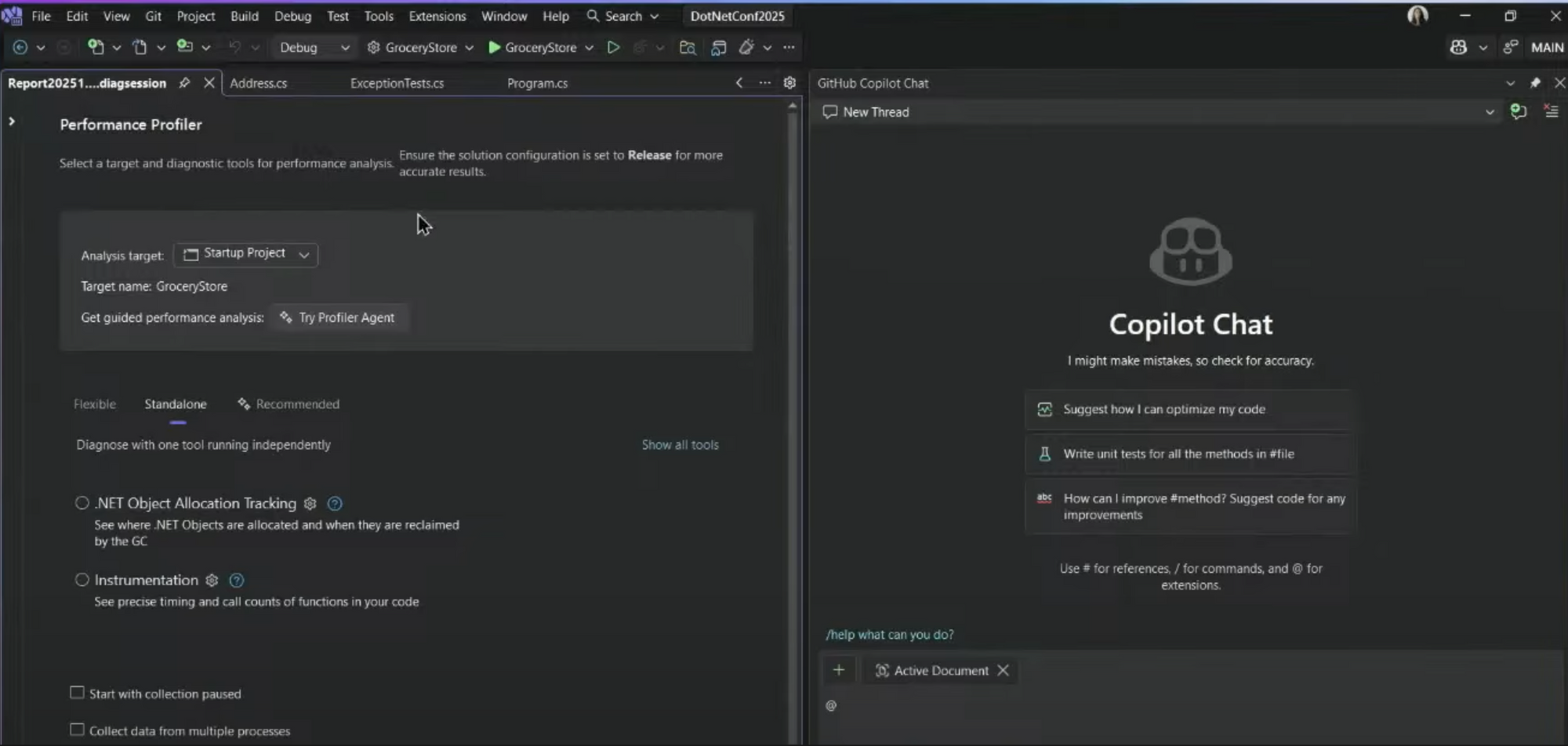
Next Steps
If you’re:
Running an existing ASP.NET or Blazor application that’s starting to show its age, or
Planning a new internal platform, portal, or customer-facing system and want to use modern, Microsoft-backed technology,
then now is an excellent time to explore what Blazor in .NET 10 can do for you.
👉 Visit Assemblysoft to discover how our .NET 10 Blazor experts can help you modernise what you have or build what you need next – using the latest .NET, Blazor and Azure capabilities tailored to your business.


